Kaedah yang dibincangkan dalam buku saya adalah kaedah yang saya dapati benar-benar berkesan setelah 6 tahun membuat kajian melalui pembacaan dan bertanya daripada pelajar-pelajar cemerlang dan kaedah itulah yang saya amalkan. Saya memperuntukkan banyak masa membuat kajian cara belajar yang benar-benar berkesan kerana saya tidak mempunyai banyak masa untuk belajar. Saya mempunyai banyak komitmen lain yang perlu dilakukan dalam hidup saya. Kini, Alhamdulillah saya telah berjaya mencapai misi saya dan saya berasa simpati terhadap rakan-rakan pelajar yang bertungkus-lumus dan memperuntukkan banyak masa untuk cemerlang dalam peperiksaan. Sebenarnya, untuk cemerlang bukanlah banyak mana masa yang anda peruntukkan untuk belajar tetapi berapa banyak yang anda dapat belajar dalam sesuatu masa!. Atas maksud inilah saya berasa terpanggil untuk menulis buku “Motivasi dan Teknik Belajar Berkesan”.Sekurang-kurangnya usaha saya selama 6 tahun itu dapat memberi manfaat kepada semua pelajar terutama di Malaysia . Sekiranya anda telah berjaya skor dalam peperiksaan atau berpuas hati melalui pengamalan kaedah yang dibincangkan dalam buku saya, saya berharap anda dapat meluahkan rasa hati anda ke motivatorpelajar@yahoo.com untuk dikongsi kepada rakan kita yang lain. Saya juga ada bercadang untuk menterjemahkannya ke dalam Bahasa Inggeris supaya seluruh dunia mendapat manfaat! Kini, menjadi pelajar cemerlang bukanlah perkara aneh lagi!"
Thursday, July 9, 2009
Sunday, July 5, 2009
NAME OF MODULE : INTRODUCTION TO POWER POINT PRESENTATION
Objective : The students should be able to
i. state the steps to launch PowerPoint presentation
ii. state the function of menu bar and toolbars
iii. create a blank slide presentationi
v. use WordArtv. insert picture
vi. insert custom animation
vii. save the presentation
viii. close and exit the presentation
Knowledge and Skills :
i. Launch Power Point 2003 software.
ii. Insert WordArt, picture and custom animation.
iii. Save a file.
iv. Close and exit presentation.
Launch the Power Point Presentation
1. Click Start, All Programs and Microsoft Office.
2. Choose Microsoft Office PowerPoint 2003.
3. A screen as below will be displayed.
4. The display is the interface of Power Point Presentation.
5. There are Menu bar and Toolbars on the top of the window
Insert WordArt
1. On the drawing toolbar, click WordArt
2. Select any ‘WordArt’ style.
3. The WordArt Gallery dialog box appears.
4. When Edit WordArt Text dialog box appears, type the word Myself and click OK as shown below.
Posted by Lledmund Darkest at 12:50 AM 0 comments
Tuesday, May 5, 2009
Sunday, April 26, 2009
Components of Computer
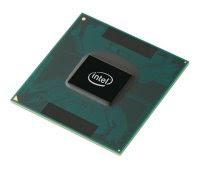
CPU:Central Processing Unit. The most powerful microprocessor chip in your computer is the CPU. For example the Intel Pentium chip handles the central management functions of a high-powered PC. Intel's newest Hyper-Threading (technology that allows the CPU to process two separate threads of data simultaneously) CPU supports a 1 megabyte on-board L2 cache (the on-board cache functions as a buffer to feed data to the CPU at a faster rate). The speed of the CPU is measured in GigaHertz (billions of cycles per second).

RAM:Random-Access Memory. Hardware inside your computer that stores information while you work. RAM is one of the things that makes your computer run faster. RAM is not permanent storage of data. When you turn your computer off, all data in RAM is lost. RAM is available in different types, sizes, and speeds. Currently, depending on the Motherboard, the Intel Celeron D CPU uses PC-2700 ram with 533 MHz FSB (Front Side Bus). The Intel Pentim 4 HT CPU uses PC-3200 DDR (double data rate) ram with 800 MHz Front Side Bus.

Hard Drive:A Data Storage medium that houses all of the information in your computer. This would include your operating system (Windows), device drivers, programs, and data you have created using your programs (word documents, spread sheets, etc.). Unlike RAM the Hard Drive retains data when the computer is turned off. Hard Drives sizes are in GigaBytes or billions of characters. EIDE hard drives spin at a speed of 7200 RPM. Older EIDE hard drives spin at 5400 RPM. New technology hard drives are now on the market, and these are SATA (Serial ATA) hard drives. Currently, these SATA hard drives have speeds approximately the same as EIDE. Looking ahead, the SATA hard drives will be faster and the prices will drop. The SATA hard drives require different MotherBoard technology to support them.

MotherBoard:The main circuit board of the computer. All key internal and external components of your computer plug into the MotherBoard, such as the CPU, RAM, Hard Drive, etc. The speed at which information travels across the MotherBoard is referred to as the BUS speed. Recently a new technology has been introduced called PCI Express. This allows a faster data transfer speed across the MotherBoard, especially for video graphics.

Monitor:The video display unit that sits on your desktop and serves as your computer screen. Monitors are available in two basic types. The CRT (cathode ray tube - looks like a TV set), called "flat" or "perfect flat" and the LCD (liquid crystal display) called "flat panel"- pictured on the left. The LCD Flat Panel monitors are more expensive, but have a smaller footprint on your desktop. The better LCD monitors can support digital (better) or analog input from the video card. With LCD Monitors we must watch closely the "response time". This is how fast the monitor redraws the picture. If you get a LCD with a slow refresh rate, some video or games may be jerky to watch.Be careful when you buy - rebuilt or refurbished monitors may be called "new" and have a one year warranty. You want a "brand new" monitor with a three year warranty.

Video Card:A circuit board that plugs into a MotherBoard slot, usually an AGP (accelerated graphics port) slot or PCI Express slot (newer/faster/more bandwidth) and handles multimedia applications and graphics-intensive web sites freeing up the CPU (thereby increasing your computers speed). The monitor plugs into the video card which is accessed thru a slot in the back of your computer. The better the graphics chip on the video card, and the more ram built on the video card, the faster the display on the monitor. Top of the line games need very high performance video cards. Better Video Cards have both Digital (better) and Analog outputs.

Speakers:Produce sound (music, voice, etc.) based on data created and sent by the sound card. Today, computer speakers have become very high quality and many include a sub-woofer for good bass.
Sound Card:A circuit board that plugs into your MotherBoard that adds audio capability to your computer, providing high quality stereo output to the speakers.
 CD-ROM:Compact Disk - Read Only Memory. An optical storage technology that stores and plays back data. "Read Only" means the information can be displayed and used or copied, but cannot be deleted or changed (on the disk). One CD-ROM can hold around 650 megabytes of data, or the equivalent of 450 floppies. The speed of a CD-ROM refers to how fast the disk spins in the device.CD-Burner or DVD/CD BurnerA CD Burner is the informal name for a CD recorder, a device that can record data to a compact disc. CD-Recordable (CD-R) and CD-Rewritable (CD-RW) are the two most common types of drives that can write CD's, either once (in the case of the CD-R) or repeatedly (in the case of the CD-RW). In the CD-R recording process, the data is actually etched into the disc (burned) with a laser. In the CD-RW process the disk must first be formatted (burned) and then data is copied to or erased from the CD-RW media. Almost all burners can do both tasks - record (CD-R) and rewrite (CD-RW). The best way to determine this is from the specs. "52x32x52a" would be a spec for a current burner. The 52x means the record speed (CD-R), the 32x means the rewrite speed (CD-RW) and the 52a (a = average) means the read speed. If you have a CD-Burner, then a separate CD-ROM is not necessary.The DVD Burners read, write, and re-write to DVD,s and read, write, and re-write to CD's. If you have a DVD Burner, then a separate CD-Burner is not necessary.
CD-ROM:Compact Disk - Read Only Memory. An optical storage technology that stores and plays back data. "Read Only" means the information can be displayed and used or copied, but cannot be deleted or changed (on the disk). One CD-ROM can hold around 650 megabytes of data, or the equivalent of 450 floppies. The speed of a CD-ROM refers to how fast the disk spins in the device.CD-Burner or DVD/CD BurnerA CD Burner is the informal name for a CD recorder, a device that can record data to a compact disc. CD-Recordable (CD-R) and CD-Rewritable (CD-RW) are the two most common types of drives that can write CD's, either once (in the case of the CD-R) or repeatedly (in the case of the CD-RW). In the CD-R recording process, the data is actually etched into the disc (burned) with a laser. In the CD-RW process the disk must first be formatted (burned) and then data is copied to or erased from the CD-RW media. Almost all burners can do both tasks - record (CD-R) and rewrite (CD-RW). The best way to determine this is from the specs. "52x32x52a" would be a spec for a current burner. The 52x means the record speed (CD-R), the 32x means the rewrite speed (CD-RW) and the 52a (a = average) means the read speed. If you have a CD-Burner, then a separate CD-ROM is not necessary.The DVD Burners read, write, and re-write to DVD,s and read, write, and re-write to CD's. If you have a DVD Burner, then a separate CD-Burner is not necessary.
Modem:A circuit board that plugs into your MotherBoard that enables your computer to communicate with other computers and the Internet. Phone lines are "analog" and computers are "digital" so the modem has the job to MOdulate and DEModulate between analog and digital, thus the name MODEM.
Special Note: For today's Internet User the old telephone modems are all but obsolete - try to obtain Cable or DSL Internet service.
 Keyboard:The peripheral device used to input information into a computer. It provides a set of alphabetic, numeric, punctuation, symbol and control keys. When a character is pressed, it sends a coded input to the computer, which then displays the character on the Monitor. Keyboards are available in corded and wireless models. Keyboards should come with a wrist rest.
Keyboard:The peripheral device used to input information into a computer. It provides a set of alphabetic, numeric, punctuation, symbol and control keys. When a character is pressed, it sends a coded input to the computer, which then displays the character on the Monitor. Keyboards are available in corded and wireless models. Keyboards should come with a wrist rest. Mouse:A peripheral device connected to your computer, used to reposition the cursor or move the pointer on your screen. A mouse usually has at least two buttons, you can use to highlight text, open menu items, launch programs, etc. A mouse can be corded or wireless. Some mice have a ball on the bottom that rolls as you push the mouse, and some mice have optical function. No ball, the mouse senses the movement by an optical beam it emits. There is no need for a mousepad with an optical mouse.
Mouse:A peripheral device connected to your computer, used to reposition the cursor or move the pointer on your screen. A mouse usually has at least two buttons, you can use to highlight text, open menu items, launch programs, etc. A mouse can be corded or wireless. Some mice have a ball on the bottom that rolls as you push the mouse, and some mice have optical function. No ball, the mouse senses the movement by an optical beam it emits. There is no need for a mousepad with an optical mouse.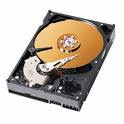 Floppy Drive:A device in your computer that allows removable (a floppy disk) storage. Data can be written to or read from a floppy disk in a floppy drive. Each floppy disk can be removed, so you can store data on more than one disk.
Floppy Drive:A device in your computer that allows removable (a floppy disk) storage. Data can be written to or read from a floppy disk in a floppy drive. Each floppy disk can be removed, so you can store data on more than one disk.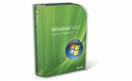 Operating System:The foundation software of a computer system. Responsible for controlling and launching the installed applications and computer peripherals. It schedules tasks, allocates storage, handles the interface to peripheral hardware and presents a "default" interface to the user when no application program is running.
Operating System:The foundation software of a computer system. Responsible for controlling and launching the installed applications and computer peripherals. It schedules tasks, allocates storage, handles the interface to peripheral hardware and presents a "default" interface to the user when no application program is running.Posted by Lledmund Darkest at 1:14 AM 0 comments


